반응형
예전에 자바공부를 할적에 구글 오픈 API를 이용해서
날씨 정보를 가져오는 예제를 구현했던 적이있다.
오늘은 그 생각이나서 혼자 책보고 인터넷보고 하면서
여기저기 긁고 모아서 작성해보았다.
xml정보를 가져오기위해서는 xml이 어떻게 생겼는지 한번 살펴볼 필요가 있다..
** 구글에서 제공하는 xml
<?xml version="1.0" encoding="UTF-8"?>
<xml_api_reply version="1">
<weather module_id="0" tab_id="0" mobile_row="0" mobile_zipped="1" row="0" section="0">
<forecast_information>
<city data="seoul" />
<postal_code data="seoul" />
<latitude_e6 data="" />
<longitude_e6 data="" />
<forecast_date data="2012-03-19" />
<current_date_time data="1970-01-01 00:00:00 +0000" />
<unit_system data="SI" />
</forecast_information>
<current_conditions>
<condition data="맑음" />
<temp_f data="32" />
<temp_c data="0" />
<humidity data="습도: 25%" />
<icon data="/ig/images/weather/sunny.gif" />
<wind_condition data="바람: 북서풍, 13 km/h" />
</current_conditions>
<forecast_conditions>
<day_of_week data="월" />
<low data="0" />
<high data="8" />
<icon data="/ig/images/weather/mostly_sunny.gif" />
<condition data="구름 조금" />
</forecast_conditions>
<forecast_conditions>
<day_of_week data="화" />
<low data="0" />
<high data="9" />
<icon data="/ig/images/weather/mostly_sunny.gif" />
<condition data="대체로 맑음" />
</forecast_conditions>
<forecast_conditions>
<day_of_week data="수" />
<low data="2" />
<high data="10" />
<icon data="/ig/images/weather/mostly_sunny.gif" />
<condition data="대체로 맑음" />
</forecast_conditions>
<forecast_conditions>
<day_of_week data="목" />
<low data="4" />
<high data="10" />
<icon data="/ig/images/weather/cloudy.gif" />
<condition data="흐림" />
</forecast_conditions>
</weather>
</xml_api_reply>
많은 정보를 담고 있지만 우리가 필요한건 현재의 날씨이기 때문에
중간에 있는 <current_conditions> 내의 정보만 있으면 된다
<current_conditions> 안의 정보를 보면 자식노드들에 data 라는 속성에
우리가 원하는 값을 가지고 있는 것을 볼수있다
따라서 xml_api_reply -> weather -> current_conditions의 자식들의 속성 값을 가져오면
원하는 데이터를 다 가지고 오는 것이다
** 데이터를 가져오기 위한 코딩
using System.Xml;
using System.IO;
using System.Text;
using System.Net;
public partial class XMLTest_Test05 : System.Web.UI.Page
{
String city = "seoul";
String url = "http://www.google.co.kr";
protected void Page_Load(object sender, EventArgs e)
{
if (!Page.IsPostBack)
{
if (Request["city"] != null)
city = Request["city"];
WebRequest req = WebRequest.Create(url + "/ig/api?weather=" + city);
// http://www.google.co.kr/ig/api?weather=도시명 : 구글에서 날씨정보를 xml로 제공한다.
StreamReader reader
= new StreamReader(req.GetResponse().GetResponseStream(), Encoding.Default);
// 해당 주소로 Request를 보내고(req), req에서 Response를 StreamReader로 읽는다
XmlDocument doc = new XmlDocument();
doc.Load(reader);
// StreamReader 로 한번 감싸지 않으면 구글에서 제공하는 xml의 인코딩 설정 때문에 에러가 남
XmlNode currentNode = doc.SelectSingleNode("xml_api_reply/weather/current_conditions");
// 현재의 날씨를 가지고 있는 노드를 선택한다
string condition = currentNode.SelectSingleNode("condition").Attributes["data"].Value;
string temp_c = currentNode.SelectSingleNode("temp_c").Attributes["data"].Value;
string humidity = currentNode.SelectSingleNode("humidity").Attributes["data"].Value;
string wind_condition = currentNode.SelectSingleNode("wind_condition").Attributes["data"].Value;
String icon = url + currentNode.SelectSingleNode("icon").Attributes["data"].Value;
// 구글에서 제공해준 xml 을 가지고 파싱하는 과정
// 원하는 데이터를 다 가지고 왔기때문에 나머지 처리는 하고 싶은데로 해주기만 하면 된다
DropDownList1.SelectedValue = city;
this.icon.ImageUrl = icon;
con.Text =
"현재날씨 : " + condition + " " + temp_c + " ℃<br/>" + humidity + " " + wind_condition;
}
}
protected void DropDownList1_SelectedIndexChanged(object sender, EventArgs e)
{
city = DropDownList1.SelectedItem.Value;
Response.Redirect("XMLTest05.aspx?city=" + city);
}
}** 실행결과
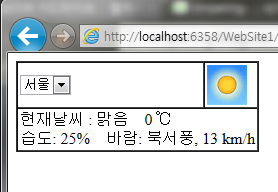
반응형
'옛날옛적' 카테고리의 다른 글
| Javascript jQuery dialog 제어하기 (0) | 2012.07.25 |
|---|
댓글